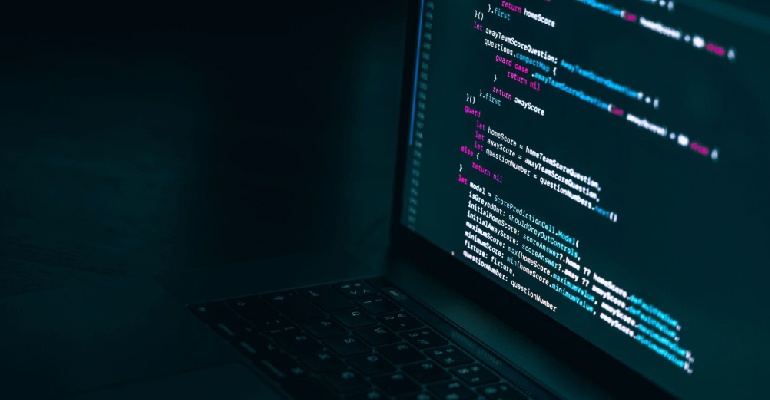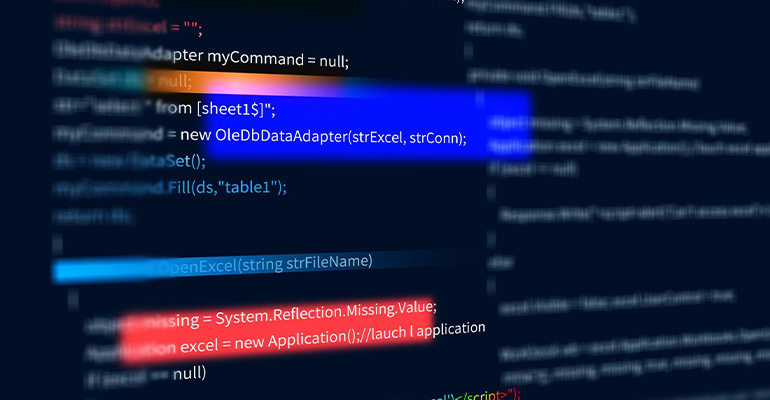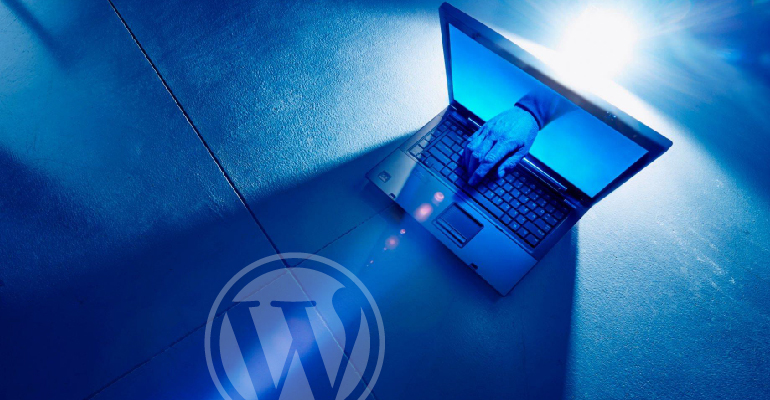Using Components With Known Vulnerabilities
Usage of third-party software components in the development process may lead to this type of attack. Known components like third-party application frameworks, libraries, technologies that may have exposure to major vulnerabilities. These kinds of threats are often difficult to exploit and cause serious data breaches. How Can One Be Exposed To These Threats? Not knowing […]